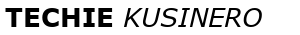This isn't a new laptop, in fact, most people would consider this obsolete, but, this Lenovo Thinkpad L520, just works and doesn't want to retire anytime soon. I bought mine refurbished from Lenovo, back in late 2012, and it's been my workhorse up until last month. My L520 runs on an Intel Core i5-2540M 2.6GHz.
The Lenovo ThinkPad L520 is a 15.6-inch business laptop that was released in 2011. It is a durable and reliable laptop that is well-suited for a variety of use cases, including business, education, and personal use.
Specifications:
The Lenovo ThinkPad L520 is available with a variety of specifications, including:
- Processor: Intel Core i3-2310M 2.1GHz, Intel Core i5-2410M 2.3GHz, Intel Core i5-2540M 2.6GHz, or Intel Core i7-2640M 2.8GHz
- Memory: 4GB or 8GB DDR3
- Storage: 320GB, 500GB, or 750GB 7200RPM HDD, or 128GB SSD
- Display: 15.6-inch 1366x768 LED or 1600x900 LED
- Graphics: Intel HD Graphics 3000
- Operating System: Windows 7 Professional or Windows 8 Pro
Design and Build Quality
The Lenovo ThinkPad L520 has a classic ThinkPad design, with a black chassis and a red TrackPoint pointing stick. It is a well-built laptop that is made from durable materials. The lid and keyboard deck are both made of plastic, but they feel sturdy and well-made. The hinges are also very sturdy and can hold the lid in place at any angle.
Keyboard and Trackpad
The Lenovo ThinkPad L520 has a spill-resistant keyboard with large, well-spaced keys. The keys have a good amount of travel and feedback, making them comfortable to type on for long periods. The keyboard also has a dedicated number pad, a nice feature for business users.
The Lenovo ThinkPad L520 also has a large touchpad that is responsive and accurate. The touchpad has two dedicated buttons that are easy to click. The laptop also has a TrackPoint pointing stick, which is a signature feature of ThinkPad laptops. The TrackPoint pointing stick is a good alternative to the touchpad, especially if you are using the laptop on a desk or other flat surface.
Display
The Lenovo ThinkPad L520 has a 15.6-inch LED display with a resolution of 1366x768 or 1600x900. The display is not the brightest or most colorful display on the market, but it is good enough for most tasks, such as browsing the web, checking email, and working on documents. The display also has a matte finish, which helps to reduce glare.
Performance
The Lenovo ThinkPad L520 is powered by a variety of Intel Core i3, i5, and i7 processors. These processors are powerful enough to handle most tasks, including multitasking, running office applications, and browsing the web. The laptop also has Intel HD Graphics 3000 graphics, which are good enough for basic graphics tasks, such as watching videos and playing casual games.
Battery Life
The Lenovo ThinkPad L520 has a 6-cell battery that can provide up to 6 hours of battery life on a single charge. This is good battery life for a 15.6-inch laptop.
Conclusion
The Lenovo ThinkPad L520 is a durable and reliable laptop that is well-suited for various use cases, including business, education, and personal use. It has a good keyboard, a large touchpad, and a long-lasting battery. The laptop also has various performance and storage options, so you can choose the right configuration for you.
Pros
- Durable and reliable build quality
- Good keyboard and touchpad
- Long-lasting battery
- Variety of performance and storage options
- Compatible with Lenovo ThinkPad Mini Dock Series 3 Docking Sation with USB 3.0 - 90W - 433715
Cons
- The display is not the brightest or most colorful
- Graphics performance is not suitable for demanding games or video editing
My Setup
I have made some upgrades to my L520:
- Docking Station, I got the Lenovo ThinkPad Mini Dock Series 3 Docking Sation with USB 3.0 - 90W - 433715 this expanded my ports like the USB Ports, Ethernet port, it gave me VGA, DVI and Display Port for external monitors, also the docking station allowed me to use my L520 with Dual Monitors while the Lid is close.
- Max out ram to 16gb,
- Upgrade Hard Drive to a 1TB SSD
- Remove DVD drive and replace it with a Hard Drive caddy, and installed a 2tb SSD,now I have 2 internal SSD
- From Windows 7 pro, I upgraded to Windows 10 pro, when the beta version of Windows 11 pro was released, it automatically downloaded it and upgraded my Windows 10 to 11. So now even though my hardware isn't supported, my L520 is running Windows 11 and keeps getting regular update.
Overall
The Lenovo ThinkPad L520 was an excellent companion it is a durable and reliable laptop. It is a good choice for business users, students, and anyone else who needs a laptop that can handle everyday tasks.
October 26, 2023
Read more ...