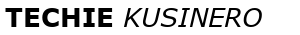Today I'm writing about my HP Chromebook Model:15-de0021cl. This Chromebook was released by HP in the summer of 2019, around four years ago. It is a laptop with 15.6-inc touch screen, an Intel Core i3, 4GB of RAM, and 128 GB of eMMC storage.
Hardware Specification:
- Product number: 6MX43UA
- Product name : HP Chromebook - 15-de0021cl
- Microprocessor : Intel® Core™ i3-8130U (2.2 GHz base frequency, up to 4 GHz with Intel® Turbo Boost Technology, 4 MB cache, 2 cores)
- Chipset : Intel® Integrated SoC
- Memory, standard : 4 GB DDR4-2133 SDRAM (onboard)
- Video graphics : Intel® UHD Graphics 620, Integrated
- Hard drive : 128 GB eMMC
- Optical drive: Optical drive not included
- Display : 15.6" diagonal FHD IPS BrightView micro-edge WLED-backlit touch screen (1920 x 1080)
- Wireless connectivity : Intel® Wireless-AC 7265 802.11ac (2x2) Wi-Fi® and Bluetooth® 4.2 Combo
- Expansion slots: 1 microSD media card reader
- External ports : 2 USB 3.1 Gen 1 Type-C™ (5 Gb/s signaling rate, Power Delivery 3.0, HP Sleep and Charge); 1 USB 3.1 Gen 1 Type-A (HP Sleep and Charge)
- Minimum dimensions (W x D x H) : 35.8 x 24.6 x 1.79 cm
- Weight : 1.81 kg
- Power supply type : 45 W USB Type-C™ adapter
- Battery type : 3-cell, 60 Wh Li-ion
- Webcam : HP Wide Vision HD Camera with integrated dual array digital microphone
- Audio features : B&O, dual speakers
- Operating System : Chrome OS
What I Like:
- The build is nice. Feels sturdy and durable
- Full HD display
- Good Performance
- Long Battery Life
- Touchscreen Display
- 2 USB-C and
- Supports Power Delivery 3.o
- Supports Google Play
- Supports Built-in Linux Box
- Compatible with most USB-C Laptop Docking that Supports the PD protocol
- Micro SD Card Slot
What I don't like:
- I find it a little heavy
Overall, the HP Chromebook 15-de0021cl is a good choice for students, budget-minded users, or anyone who just needs a laptop on the go that can handle everyday tasks. It is a good value for the price and offers good performance for its specs.
I'm an Android Phone user, and having Google Play on my HP Chromebook allows me to install and use the same apps I have on my phone. I also have Linux Box enabled so I can install desktop apps like Mozilla Firefox, Brave, and Libre Office. One upgrade I made was to get the HP Thunderbolt Dock 120W with HDMI Adapter, Universal USB-C Docking Station, this lets me use my HP Chromebook with Dual Monitors, an external keyboard, and a mouse, I can hook it up to my switch via RJ45 ethernet wired connection.
Recommendation:
After having two Chromebooks, the Thinkpad 13 Chromebook and this one the HP Chromebook 15-de0021cl, I think, for now, I wouldn't be getting any Chromebooks, not for a long time. Unless Google removes the update limitation, Google makes Chrome OS Flex available to End of Life Chromebooks. My Thinkpad 13 Chromebook stopped getting updates last July, and this Chromebook will stop getting updates in the summer of 2025. I feel that Google must still support older hardware, just like in Windows. At least with Windows-based computers, I can install a Linux distro on older computers seamlessly. Also, the prices of Chromebooks are getting expensive, and none of the hardware is upgradable (cannot add ram and replace ssds). So for now I won't be buying any Chromebooks
November 23, 2023
Read more ...