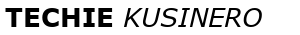Working with my Thinkpad L520s 15-inch screen is fine when I'm out and about, but when I get to back to my home office, I want to use a dual monitor setup with two 24-inch HD displays. The Lenovo ThinkPad Mini Dock Series 3 Docking Sation with USB 3.0 - 90W, makes it easy.
Let me tell you something about this Thinkpad Mini Dock Series 3. First of all this is not compatible with newer generations Thinkpad Laptops, this is for Thinkpads L330, L412, L420, L430, L512, L520, L530, T400s, T410, T410s T410i, T420, T420s, T420Ssi, T430, T430s, T431s, T430si, T430u, T510, T510i, X220, X220t, X230, T520, T520i, and T530.
The Lenovo ThinkPad Mini Dock Series 3 Docking Station with USB 3.0 - 90W 433715 is a compact and lightweight docking station that provides instant connectivity to a variety of peripherals, including Ethernet, multiple USB devices, audio and video equipment, and a security key lock slot. It is ideal for notebook users who need a simple and easy-to-use solution for connecting their laptop to a variety of peripherals at their desk.,
Features and Specifications:
- Dimensions: 55 mm (2.2 in) x 345 mm (14.0 in) x 198 mm (7.8 in)
- Weight: 0.9 kg (2.0 lb) - Does not include the 90W AC power adapter.
- Power Supply: 90W AC adapter
- Ports:
- 1x VGA,
- 1x DVI-D,
- 1x DisplayPort,
- 1x USB 3.0,
- 5x USB 2.0,
- Gigabit Ethernet,
- Security Key,
- Lock Cable Lock Slot
- Maximum Supported Monitors: 2 (depending on system's graphics capabilities)
- Compatible Devices: Select 65W and 90W Lenovo laptops, NOT recommended for laptops with 170W AC adapters, Also supports recent models, such as the following series: T420, T430, T510, T520 (dual core), and T530 (dual core)
This Lenovo ThinkPad Mini Dock Series 3 Docking Station will improve productivity by allowing you to connect your Thinkpad Laptop to a variety of peripherals by simply resting your laptop on the dock. This will simplify your workspace and workflow.
With the Thinkpad Mini Dock you can easily move your laptop between different places without having to sisconnect and reconnect your peripherals.
 |
| Thinkpad L520 with 2 External Display. |
If you are looking for a simple, easy-to-use, and secure way to connect your Lenovo ThinkPad laptop to a variety of peripherals, the Lenovo ThinkPad Mini Dock Series 3 Docking Station with USB 3.0 - 90W 433715 is a great option.
By the way, there are two versions of this Mini Dock Series 3, the 433715, which is the one I reviewed here, and the other one is the 433710U. Mine or the Lenovo ThinkPad Mini Dock Series 3 Docking Station with USB 3.0 - 90W 433715 has 1 USB 3 port the Lenovo Thinkpad Mini Dock Series 3 (433710U) doesn't have a USB 3 port.
You can still get both of this Thinkpad Docking stations from Amazon.